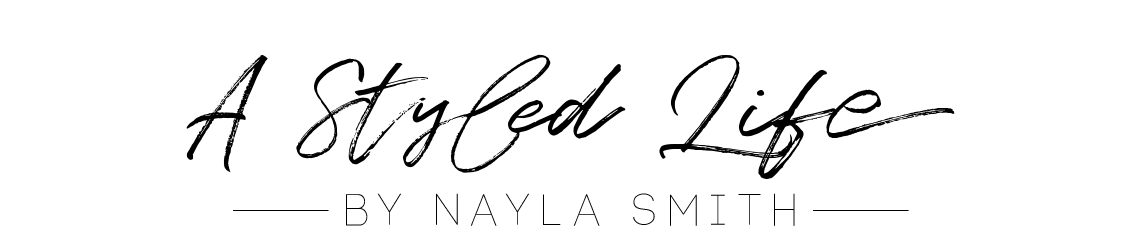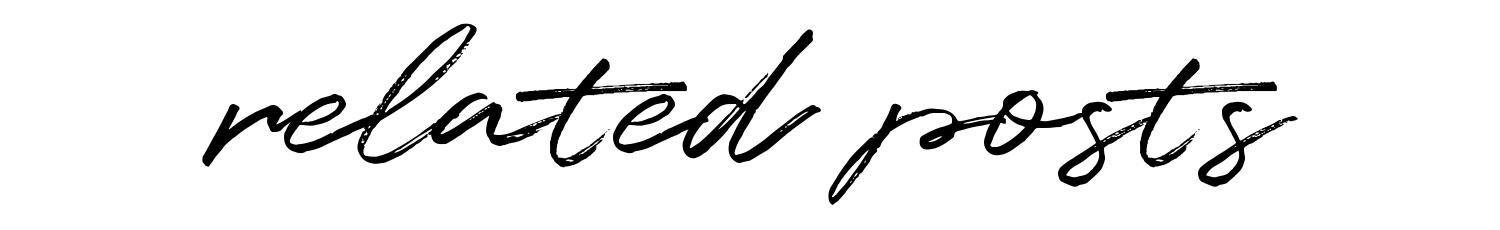Being a content creator or blogger means doing all the things and wearing all the hats. It’s a lot, but over the course of my first year blogging, I’ve found a few apps that make life so much easier. These are my four can’t-live-without apps for content creators, and they all have free versions! I hope you find this list helpful!
1. Adobe Lightroom
This app is for sure my number 1 must have. It’s how I edit all my photos and makes life so much easier! The free version is great and has all the basic features you need to edit the lighting and colors of your photos. Personally, I have the paid version and it’s worth every penny IMO, specifically because it allows you to remove unwanted objects and edit parts of your photo.
Presets are also one of the major reasons Lightroom is so popular. A preset is basically an edit you can apply to your photos with just one click. I made my own presets, but there are also tons of great ones you can purchase. Presets are a must for keeping your feed consistent and on-brand!
Before & After with My Lightroom Preset
2. Planoly
I love Planoly for planning out my Instagram feed. I use the free version, and I just upload the photos I’m planning on using and easily arrange them to make sure my feed looks good as a whole. It’s also a great way to quickly check if a photo fits with your feed, or if it needs more editing to be cohesive. You can also add your caption and save hashtags for easy access. Best of all, Planoly is officially approved by Instagram, so you don’t have to worry about your account!

3. Canva
I love Canva for quickly and easily making graphics for my stories. There are a ton of gorgeous templates for everything from IG posts to Pinterest pins to logos, so you really don’t need any graphic design experience to make something beautiful. I use the free version, but there is a subscription with even more templates and features. I personally use Photoshop to make my collages for my LiketoKnowit since I already know how to use it (I studied graphic design in college!) but I know many content creators and bloggers use Canva for all of their designs.
Tip: Log into the website on your computer and use all Canva’s features there! I find the phone version can be a little finicky when it comes to selecting/moving elements.

4. InShot
A great video editing app for people who know nothing about video editing (like me)! InShot lets you add music, transitions, effects, text, and more. I find it quite intuitive to use, especially for an app with so many features. If you’re a little daunted by video, this app is for you!
Shop the Post