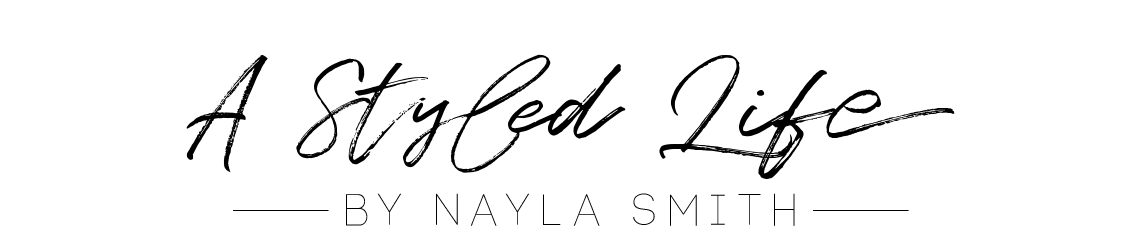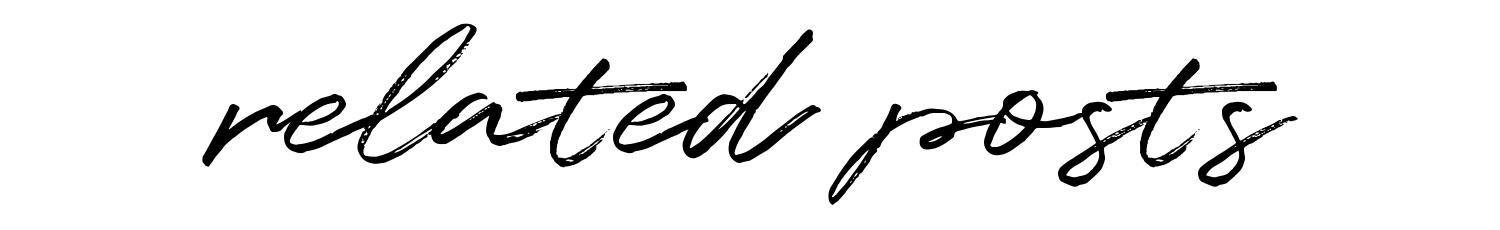So you’re thinking about starting a blog – that’s awesome and there is absolutely enough room for all of us here! When I first decided to start a blog, I was a little overwhelmed and didn’t really know where to begin. Now, I’ve been blogging for over a year and I’ve definitely learned a few things. Hopefully this little How to Start a Blog guide will save you some time and help you get your blog up and running soon!
Disclosure: I am an affiliate with Bluehost and Flodesk. If you make a purchase through these links, I make a commission at no additional cost to you. Thank you for your support!
1. Host your blog
I highly recommend going with a self-hosted WordPress blog over a free blog at WordPress.com. Why? By self-hosting you’ll get to use your own domain (which is much more professional). Plus you’ll have access to all the features WordPress has to offer. It’s inexpensive and totally worth it!
I host my blog with Bluehost, and I love how easy it is to set up! Click here to get started with hosting as low as $3.95/mo.

2. Choose a domain for your blog
Bluehost lets you either add a domain you already own, or create a new one. You don’t need a catchy name for your domain – you can’t go wrong with just using yourname.com!
3. Set up your account and hosting package
Fill out your account info and payment info, and then customize your package according to how far in advance you want to pay. Bluehost has a 30 day money back guarantee, so there’s no risk to signing up! Don’t worry about the package extras, you can always add them later. After you complete your purchase, you’ll be able to create a Bluehost account.
4. Create your blog
Now you’re ready to start building your blog! Log in to your account and Bluehost will walk you through the steps to set up your site. Make sure you select yes for the “do you want a blog” option! You’ll be able to name your blog here – since I went with my name for my domain, I added my blog name A Styled Life here. Next, you’ll get to pick a theme. Don’t worry about this too much, as you’ll get to change it later and it’s easier to design your blog once you have some content up.
5. Start posting to your blog!
Congrats, you now have a blog! Take some time to familiarize yourself with your WordPress dashboard and create your first blog post! To start with, I recommend creating a few content rich blog posts that give a clear idea of what your blog is about and who you are. That way, there will be something to look at once you start promoting your blog and growing an audience!
Blogging Tips for Beginners
- Don’t wait until you have everything planned out and feel like you know exactly what you’re doing. Just start and you’ll learn along the way!
- Start an email list for your blog. Email marketing is a great way to connect with your audience and is more effective than social media. I use and love Flodesk for easy and beautifully designed emails – sign up here and get 50% off your subscription!
- Install the free Yoast SEO WordPress plugin – it will evaluate the SEO of each post and teach you how to optimize.
- Use Pinterest to promote your blog. The vast majority of my website traffic comes from Pinterest! More Pinterest resources here.
- Be yourself. No one is you, and that is your power! Yes, there are a lot of blogs out there, but only you can create yours 🖤
Check out my other resources for bloggers and content creators here!