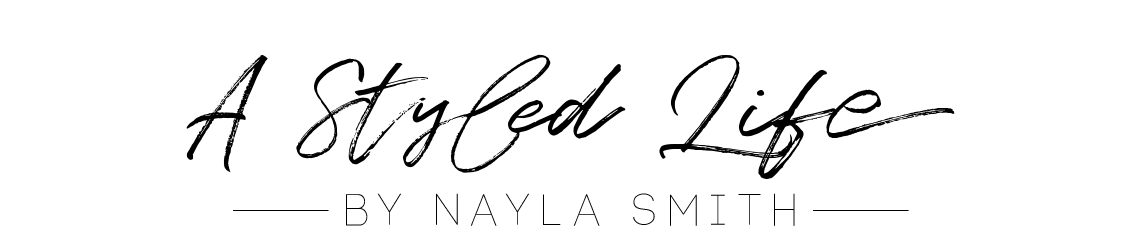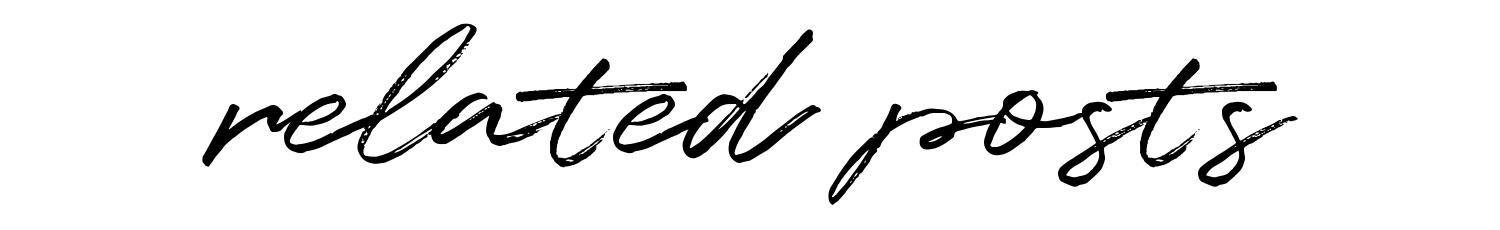I’ve been getting comments and questions about how I edit my Instagram photos, and it’s my own Lightroom Preset! My goal was to create a preset that’s neutral, a little warm, with lower exposure for a slight moody vibe. My Lowkey Lightroom preset is now available for purchase!
If you aren’t familiar with it, Adobe Lightroom is by far my fave photo editing app. Lightroom presets are a set of edits you can apply to your photos with one tap, and they save so much time as a content creator. Whenever you come across an Instagram account with a gorgeous, cohesive, aesthetic feed, they’re probably using a preset!
Below are some before and after photos so you can get a sense of how my Lowkey Lightroom preset edits photos! All were taken with the iPhone 13 Pro Max in natural light. You can see Lowkey in action on my Instagram feed @style.by.nayla.
If you’re a content creator or blogger looking for more tips, I have a whole category here!